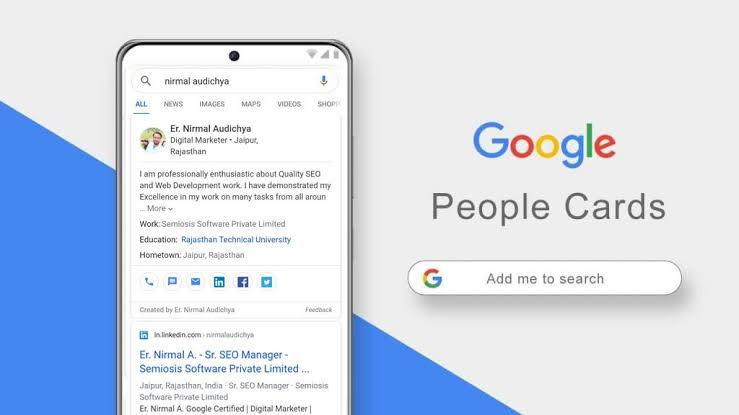In today’s digital age, managing your online presence is more important than ever. One of the best ways to enhance your visibility is by creating or updating your Google People Card. This digital business card appears directly in Google search results when someone looks up your name, allowing you to present key information about yourself, whether for professional networking, personal branding, or simply making your details easier to find. If you’re wondering how to edit your People Card, you’re in the right place! In this guide, we’ll break down the process so you can manage your card with ease.
What is a Google People Card?
Before we jump into how to edit your People Card, let’s quickly go over what it is. Google introduced the People Card feature in 2020, allowing individuals to create a profile that appears at the top of Google search results. Essentially, it’s a digital business card that contains information like your name, occupation, social media profiles, and a short bio.
However, as with any online profile, keeping your information up to date is critical. If you’ve changed jobs, moved to a new location, or have new contact details, editing your People Card ensures that the latest and most accurate information is displayed.
Why Should You Edit Your Google People Card?
Having a well-maintained Google People Card helps you stay relevant and accessible. It’s especially useful for freelancers, entrepreneurs, public figures, and professionals looking to enhance their online presence. Regular updates to your card allow:
- Up-to-date contact details: Ensure potential clients or employers can reach you with ease.
- Accurate personal branding: Your People Card reflects your current professional status, boosting credibility.
- Improved visibility: Keeping your card active helps maintain its position in search results.
Neglecting your People Card might result in outdated information showing up on Google, which can cause confusion or even harm your reputation.
Step-by-Step Guide to Editing Your People Card
Editing your Google People Card is a simple and straightforward process. Follow these steps to make updates quickly:
1. Sign in to Your Google Account
To get started, you’ll need to be logged in to the Google account that you used to create your People Card. This ensures that only you can access and edit the information on your card.
2. Search for Your Name
Once you’re signed in, open Google and type your name into the search bar. If you have already created a People Card, it should appear at the top of the search results. Look for an “Edit” button, which will allow you to modify your details.
3. Click the “Edit” Button
After locating your People Card in the search results, click the “Edit” button next to your profile. This will bring you to a new screen where you can make changes.
4. Update Your Information
Here’s where you can start editing your details. You’ll see fields for your name, occupation, location, bio, and more. Be sure to update any outdated information and add any new details that reflect your current status. You can also remove irrelevant details that no longer apply.
5. Add Links and Social Media Profiles
One of the best features of a Google People Card is the ability to add links to your website, portfolio, or social media profiles. This is a great way to direct people to your professional work or social channels. Double-check that all the URLs you provide are still active and correct.
6. Preview and Publish
After making your changes, scroll to the bottom and preview your updates to ensure everything looks the way you want it. If all the information is accurate, click the “Publish” button. Google will then update your People Card, and your changes should reflect in the search results soon after.
Tips for Keeping Your People Card Relevant
Editing your People Card is a great start, but there are a few best practices you should follow to maximize its impact:
- Keep it concise: While it’s tempting to add a lot of information, people prefer to see a clear, concise summary.
- Focus on what’s important: Highlight the most critical aspects of your professional life, like your current job title, key skills, and recent accomplishments.
- Update it regularly: Make a habit of checking your People Card every few months to ensure your details remain current.
Conclusion
Editing edit my people card is crucial for maintaining a strong online presence. It’s an easy and effective way to manage how you appear in search results and ensure that people find the most accurate information about you. Whether you’re a professional looking to network or someone aiming to manage their personal brand, keeping your People Card up to date is a simple yet powerful tool.
So, don’t wait—log in today and make sure your People Card reflects who you are right now!
Frequently Asked Questions (FAQs)
1. How often should I update my Google People Card?
You should update your People Card any time there’s a significant change in your professional or personal life—such as a new job, a move, or updated social media profiles. As a rule of thumb, check your card every 3-6 months.
2. Is the Google People Card feature available worldwide?
As of now, the Google People Card feature is primarily available in India and a few other countries. However, Google may expand this feature to more regions in the future.
3. How do I delete my Google People Card?
If you wish to remove your People Card, you can follow similar steps to editing. When you’re in the edit screen, scroll down, and you’ll find an option to delete the card entirely.
4. Can anyone edit my People Card?
No, only the Google account that created the People Card has the ability to edit or delete it.
5. Will editing my People Card affect my Google search rankings?
While editing your card won’t directly affect your overall rankings, keeping it updated ensures that relevant information shows up in searches, which can indirectly boost your online presence.